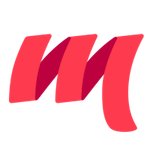Maven
Maven is one of the most common build tools in the JVM ecosystem and it also allows for using scala through the scala-maven-plugin. The scalor-maven-plugin is not currently supported and requires a new plugin for bloop to be implemented.
Automatic installation
The first time you open Metals in a new workspace it prompts you to import the build. Select "Import build" to start automatic installation.
This will create all the needed Bloop files, however there will be a warning, since the SemanticDB plugin was not added yet in the automatic import. This will be added later. Most features should work without it, however some require SemanticDB files to be provided alongside compiled data. To do that we need a couple of steps that are explained in the manual installation section.
Manual installation
For current Metals snapshots all you need to run the manual installation is:
mvn ch.epfl.scala:maven-bloop_2.10:1.3.3:bloopInstall -DdownloadSources=true
However, for all versions before and including 0.7.6 we need a couple more steps.
First, we need to add a couple of options to the Scala compiler in the configuration section:
<plugin>
<groupId>net.alchim31.maven</groupId>
<artifactId>scala-maven-plugin</artifactId>
<version>4.0.2</version>
...
<configuration>
<compilerPlugins>
<compilerPlugin>
<groupId>org.scalameta</groupId>
<artifactId>semanticdb-scalac_${scala.version}</artifactId>
<version>4.2.3</version>
</compilerPlugin>
</compilerPlugins>
<args>
<arg>-P:semanticdb:synthetics:on</arg>
<arg>-P:semanticdb:failures:warning</arg>
<arg>-P:semanticdb:sourceroot:${maven.multiModuleProjectDirectory}</arg>
<arg>-Yrangepos</arg>
<arg>-Xplugin-require:semanticdb</arg>
</args>
</configuration>
...
</plugin>
Next, we need to do run bloopInstall via maven, which can be done easily through:
mvn ch.epfl.scala:maven-bloop_2.10:1.3.3:bloopInstall -DdownloadSources=true
Everything should now be correctly configured and work even when reimporting the project.
If you don't want to modify the pom.xml you can also run bloopInstall with an
additional parameter:
mvn ch.epfl.scala:maven-bloop_2.10:1.3.3:bloopInstall -DdownloadSources=true -DaddScalacArgs=-Xplugin:/path/to/semanticdb-scalac.jar|-P:semanticdb:synthetics:on|-P:semanticdb:failures:warning|-P:semanticdb:sourceroot:/path/to/workspace|-Yrangepos|-Xplugin-require:semanticdb'
-DaddScalacArgs takes a string with additional scalac options separated by
|. You would need to download the correct plugin first and manually replace
/path/to/semanticdb-scalac.jar with the path to the semanticDB plugin jar.
If you choose this option though you should select "Don't show again" when Metals prompts to import the build.