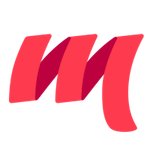Making a release
Choose the right version number:
x.0.0is reserved for incompatible changes and require a milestone cycle.x.y.0is reserved for compatible changes.x.y.zis reserved for bugfixes that don't change the public API,
Tag the release:
- The tag must be called
vx.y.z, e.g.v3.0.0. git tag -a vx.y.z -m "vx.y.z"git push upstream --tags- Do not create a release on GitHub just yet. Creating a release on GitHub sends out a notification to repository watchers, and the release isn't ready for that yet.
- The tag must be called
Wait for the Travis CI job in Active Branches to build the binaries and stage them to Sonatype.
While waiting for Travis, update the milestones:
- https://github.com/scalameta/metals/milestones
- Close the milestone or milestones corresponding to the release. For example, for a v3.3.0 release, we close both 3.3.0 and 3.2.1 (because we never released 3.2.1, so all its tickets went straight to 3.3.0).
- Create the milestone or milestones corresponding to future releases. For example, for a v3.3.0 release, we create both v3.3.1 and v3.4.0.
While waiting for Travis, draft the release notes:
- Copy
website/blog/2018-12-06-iron.mdas a template - You might use
.bin/release_notes.pyscript to generate merged PRs list. It requires the official Github library (pip install PyGithub) and you will also need to fill in tag names. - Open a PR to the repo
- https://github.com/scalameta/metals/releases/new.
- Copy
Verify the Sonatype release:
- Make sure that the release shows up at https://oss.sonatype.org/content/repositories/releases/org/scalameta/.
- Run
./bin/test-release.sh $VERSIONto ensure that all artifacts have successfully been released. It's important to ensure that this script passes before announcing the release since it takes a while for all published artifacts to sync with Maven Central. - To check that the release to Sonatype succeed even if the artifacts are not
yet available on Maven Central run:
./bin/test-release.sh $VERSION -r sonatype:public
Make sure all docs are up to date.
Upgrade downstream projects:
- https://github.com/scalameta/metals-vscode:
- generate metals website with
sbt docs/run - open
website/target/docs/editor/vscode.mdand copy everything from "Requirements" over to the scalameta/metals-vscode README- remove "Using latest SNAPSHOT" section, this table is only up-to-date on the website
- open a PR, feel free to merge after CI is green
- tag a new release and publish to Marketplace
- generate metals website with
- https://github.com/NixOS/nixpkgs/pull/51988
- update the version number and
outputHash
- update the version number and
- https://github.com/scalameta/metals-vscode:
Publish the release on GitHub:
- https://github.com/scalameta/metals/releases
- Copy-paste the release from the website blog
- In the dropdown, pick the recently pushed tag.
- In the release title, say
Metals vX.Y.Z. - Once the VS Code extension has been updated on the Marketplace, click "Publish release".
Announce on Gitter: https://gitter.im/scalameta/metals
- Tag everybody with
@/all
- Tag everybody with