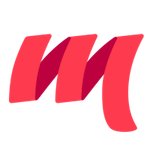Mill
Mill is one of the newest build tools developed by Li Haoyi in order to create something simpler and more intuitive than most of other today's build tools. There is an extensive documentation on the Mill website.
Automatic installation
The first time you open Metals in a new workspace it prompts you to import the build. Select "Import build" to start automatic installation. After it's finished you should be able edit and compile your code.
Manual installation
Manual installation is not recommended, but it's pretty easy to do. There are only two steps involved.
First add one import line to your build.sc file or in any other file it
depends on:
import $ivy.`com.lihaoyi::mill-contrib-bloop:VERSION`
Remember to replace the VERSION with your mill version.
After adding the line you should be able to generate Bloop config files needed to work with Metals using the below command:
mill mill.contrib.Bloop/install
Afterwards just can just open Metals and start working on your code.