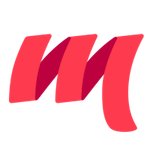Contributing to Metals
Whenever you are stuck or unsure, please open an issue or ask on Gitter. This project follows Scalameta's contribution guidelines.
Requirements
You will need the following applications installed:
- Java 8, make sure
JAVA_HOMEpoints to a Java 8 installation and not Java 11. gitsbt(for building a local version of the server)
Project structure
metalsthe main project with sources of the Metals language server.mtagssource file indexer for Java and Scala, it's a dependency of themetalsproject but kept in a separate module so it can be used by other projects like Metabrowse.tests/inputexample Scala code that is used as testing data for unit tests.tests/unitmoderately fast-running unit tests.tests/slowslow integration tests.test-workspacedemo project for manually testing Metals through an editor.
Git hooks
This git repository has a pre-push hook to run Scalafmt.
The CI also uses Scalafix to assert that there a no unused imports, to
automatically remove unused imports run sbt scalafixAll. We don't run
Scalafix as a pre-push git hook since starting sbt takes a long time.
Related projects
The improvement you are looking to contribute may belong in a separate repository:
- scalameta/metals-vscode: the Visual Studio Code extension for Metals.
- scalameta/scalameta: SemanticDB, parsing, tokenization.
- scalacenter/bloop: build server for compilation.
- scala/scala: presentation compiler.
- scalameta/scalafmt: code formatting.
- scalacenter/scalafix: code refactoring and linting.
Unit tests
To run the unit tests open an sbt shell and run unit/test
sbt
# (recommended) run specific test suite, great for edit/test/debug workflows.
> metals/testOnly -- tests.DefinitionSuite
# run unit tests, modestly fast but still a bit too slow for edit/test/debug workflows.
> unit/test
# run slow integration tests, takes several minutes.
> slow/test
# (not recommended) run all tests, slow. It's better to target individual projects.
> test
Manually testing a LspSuite
Every test suite that extends LspSuite generates a workspace directory under
tests/unit/target/e2e/$suitename/$testname. To debug why a LspSuite might
be failing, run the test once and then open it directly in your editor. For
example, for the test case "deprecated-scala" in WarningsLspSuite run the
following command:
code tests/unit/target/e2e/warnings/deprecated-scala
If you are using VS Code, make sure to update the "Server Version" setting to use your locally published version of Metals.
Manual tests
Some functionality is best to manually test through an editor. A common workflow
while iterating on a new feature is to run publishLocal and then open an
editor in a small demo build.
Visual Studio Code
Install the Metals extension from the Marketplace, search for "Metals".
Click here to install the Metals VS Code plugin
Next, update the "Server version" setting under preferences to point to the
version you published locally via sbt publishLocal.

When you make changes in the Metals Scala codebase
- run
sbt publishLocal - execute the "Metals: Restart server" command in Visual Studio Code (via command palette)
Vim
First, follow the vim installation instruction.
Next, write a new-metals-vim script that builds a new metals-vim bootstrap
script using the locally published version.
coursier bootstrap \
--java-opt -Dmetals.client=vim-lsc \
org.scalameta:metals_2.12:0.7.7-SNAPSHOT \ # double-check version here
-r bintray:scalacenter/releases \
-o /usr/local/bin/metals-vim -f
Finally, start vim with the local Metals version
cd test-workspace # any directory you want to manually test Metals
new-metals-vim && vim build.sbt
When you make changes in the Metals Scala codebase, run sbt publishLocal, quit
vim and re-run new-metals-vim && vim build.sbt.
Workspace logs
Metals logs workspace-specific information to the
$WORKSPACE/.metals/metals.log file.
tail -f .metals/metals.log
These logs contain information that may be relevant for regular users.
JSON-RPC trace
To see trace of incoming/outgoing JSON communication with the text editor or build server, create empty files in your machine cache directory.
# macOS
touch -f ~/Library/Caches/org.scalameta.metals/lsp.trace.json # text editor
touch -f ~/Library/Caches/org.scalameta.metals/bsp.trace.json # build server
# Linux
touch ~/.cache/metals/lsp.trace.json # text editor
touch ~/.cache/metals/bsp.trace.json # build server
Next when you start Metals, watch the logs with tail -f.
# macOS
tail -f ~/Library/Caches/org.scalameta.metals/lsp.trace.json
# Linux
tail -f ~/.cache/metals/lsp.trace.json
The traces are very verbose so it is recommended to delete the files if you are not interested in debugging the JSON communication.